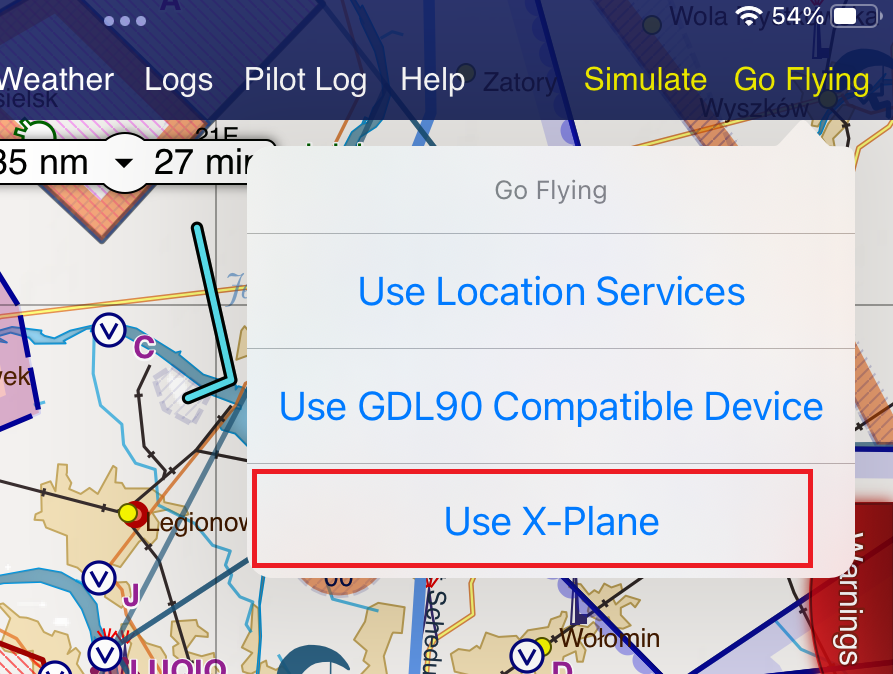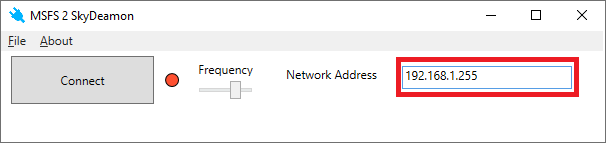
This software can be used to connect Microsoft Flight Simulator 2020 to SkyDaemon navigation software (simulator mode). This project was created as a programming excercise with MSFS SDK (simvars). It is a simple tool and free forever tool. Source code will be published on github after some tidy.
File download: MSFS2SkyDaemon (MSI) - still beta version | MD5 12f3f1940f4e366d7aa3bf1b46335773 | SHA-1 4a69f23474b20e02950f51062a111e8d5de46ce3
1. Setup network address (screen 1)
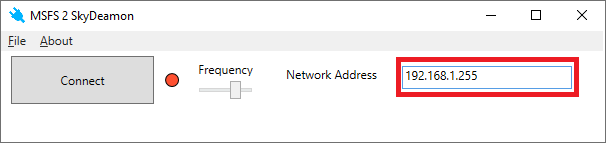
Please determine Your network address(not just ip addres), eg.: ip = 192.168.0.10, network = 192.168.0.255 (in most cases, depends on network mask...), 192.168.10.10 -> 192.168.10.255
X-Plane protocol used by SkyDaemon relies on UDP connection (well no exactly connection as it is broadcasted on the local network).
2. Make sure MSFS 2020 is running
3. Connect to simulator (screen 3)
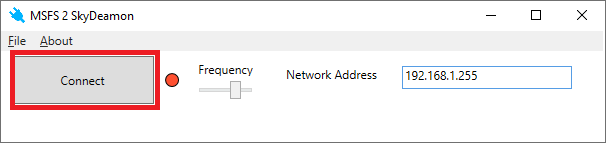
If it is running You should get "green" light:
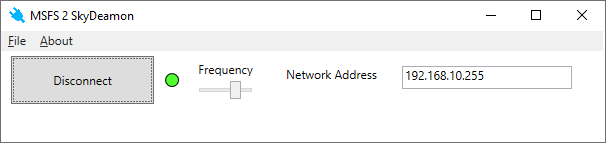
4. Open SkyDaemon and "Go Flying"
Choose Use X-Plane while connected with Your SkyDaemon device to the same local network as Simulator.